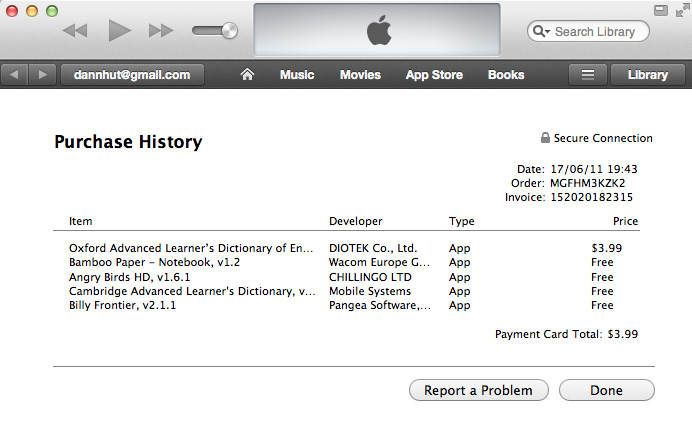Câu trả lời là được (nếu hợp lý). Điều này giải quyết được những trường hợp rủi ro như click nhầm hoặc mua phải 1 app không ưng ý .
Lưu ý là không chỉ là app trên iTune Store mà Sách, Nhạc, phần mềm trên Mac đều có thể áp dụng cách này
Hôm nọ mình là cài lại máy, format ổ cứng nên đi tong hết thư mục app của iTune. và sau đó mình phải download lại từng app một. (dĩ nhiên là free vì bạn sở hữu nó rồi). ..
Vấn đề của mình là trong quá trình download các app đã mua mình lại down nhầm 1 quyển tự điển "Oxford Advanced Learner’s Dictionary, 8th edition" $29.99 thay vì "Oxford Advanced Learner’s Dictionary of English" $4.9 đã mua trước đây.
Ý nghĩ "trả lại hàng" là vì xót ruột hơn 700k cho 1 app ngoài dự tính, mà một phần mình cũng muốn thử xem mức độ chuyên nghiệp của 1 công ty hàng đầu thế giới nỗi tiếng làm hài lòng khách hàng là như thế nào.
và mình đã rất vui vì được hòan tiền lại và cũng rất ấn tượng với cung cách phục vụ của bộ phận chăm sóc khách hàng iTune Store.
Hướng dẫn thì có khá nhiều, nhưng đa số khá sơ sài cho người đã am hiểu, nên mình quyết định viết lại từng chặng đường để ai ai cũng có thể làm theo được.
Trước hết bạn phải lưu ý vài điều sau đây:
- Thư bạn gởi bằng tiếng Anh ngắn gọn, dễ hiểu: mục đích truyền đạt cho người đọc yêu cầu bạn là gì (đừng lan man để rồi phải ..viết lại).
- Dù là mua nhầm, bạn cũng phải thanh toán hoá đơn đó xong rồi mới để nghị hoàn tiền được
- Email bộ phận chăm sóc khách hàng của iTune Store là
This email address is being protected from spambots. You need JavaScript enabled to view it. (nếu bạn mua trên iTune Store Việt nam) vàThis email address is being protected from spambots. You need JavaScript enabled to view it. (nếu bạn ở Mỹ)- phải gởi thư từ account email bạn đăng ký với ITune Store. Mình có nhiều hộp thư liên thông nhau nên cứ reply vô tư và chờ dài cổ mới nhận ra vấn đề.
- Luôn luôn gởi email mới khi trao đổi (Không được nhấn reply).
- Sau khi gởi mail cho
This email address is being protected from spambots. You need JavaScript enabled to view it. bạn sẽ nhận được 1 email phản hồi tự động từ iTune Store gần như tức thì với nội dung thông báo đã nhận được mail bạn gởi. Nếu không nhận được email này trong vòng 3 tiếng thì bạn tiến hành lại đi đừng chờ thêm nhé.
Dưới đây là hành trình trả hàng của tôi
Tiến hành download lại các app đã mua sau khi thư mục app bị xoá sạch do format ổ cứng để cài lại Mac.
Phát hiện ra không thể update các app down từ account chuyên mua hàng:
Bắt đầu tìm cách khiếu nại iTune Store dù rằng chưa tự tin với vốn tiếng Anh ba mớ của mình.
- Lục lại thông tin của lần mua "Oxford Advanced Learner’s Dictionary" trước đây trên iTune Store (Cách tìm bạn xem phần sau)
- Tìm email của bộ phận chăm sóc khách hàng của iTune Store (customer service) trên diễn đàn Tinh Tế.
- Soạn email gởi khiếu nại. Và đây là nội dung email đầu tiên gởi đến
This email address is being protected from spambots. You need JavaScript enabled to view it. từThis email address is being protected from spambots. You need JavaScript enabled to view it.
|
Dear sirs
I had a problem buying app in iTune store with "Oxford Advanced Learner's Dictionary" app.
I bought it on June 17, 2011Date: 17/06/11 19:43
Order: MGFHM3KZK2 Invoice: 152020182315 and I downloaded it from iTune Store again and it wasn't free. (it's cost is $29.99)Date: 02/01/13 21:04
Order: MHBHM7ZD6N That means I had to pay it twice?
or I download an anorther dictionary? If I have downloaded one more oxford dictionary, pls, help me to give it back. This is my accident because I never want to use 2 oxford dictionary at the same time.
Pls, help me give it back.
|
Ngay sau đó là email phản hồi tự động từ iTune Store thông báo đã nhận được email khiếu kiện và hứa hẹn sẽ giải quyết trong vòng 24 giờ. Sáng hôm sau mình nhận được 1 email rất lịch sự từ Christina (iTune Store Vietnam, customer service). Tuy nhiên mình không hiểu lắm với 1 email văn vẻ như vầy.. Chỉ biết là mình cần phải nạp tiền thanh toán hoá đơn thì iTune Store mới có thể làm thủ tục hoàn tiền lại.
|
Hello Mr. Minh Thanh Le,I understand that you have recently tried purchasing an item and are requesting to have it refunded. I can certainly appreciate your desire to have this addressed quickly, and I want to let you know that I am here to help.There is a billing issue with one of your iTunes Store orders and you are unable to resume purchasing with your iTunes Store account. Unfortunately, the iTunes Store has been unable to verify an authorization from financial institution and has not received payment for order MHBHM7ZD6N. As soon as this order is paid for I can fulfill your request for a refund. In order to pay for this purchase you may need to contact your financial institution in order to correct the issue with your credit card. You also may change the credit card for another one or use a gift card to pay for this purchase. I'm looking forward to your reply and the chance to get this taken care of for you. Apple wants your iTunes experience to be as enjoyable as possible. Sincerely, Christina iTunes Store Customer Support http://www.apple.com/support/itunes/ww/ Thank you for allowing me the opportunity to assist you. |
Mình khẩn trương nạp tiền thanh toán và gởi mail thông báo cho iTune từ hộp thư
Rất nhanh chóng mình nhận ra ngay vấn đề: chuyển qua hộp thư
| Dear Christina, I have just made payment for order MHBHM7ZD6N, please help me give it back (for a refund). Thank you. |
và như lần trước. không lâu sau mình nhận được phản hồi từ iTune Store. Vẫn là email lịch sự, ân cần chuyên nghiệp nhưng đối với mình để hiểu đôi chút .. khó khăn.
Đại khái là vấn đề của mình đã được iTune Store xem xét như là "nhầm lẫn không chủ tâm"
| Dear Mr. Minh Thanh Le,Christina here again. I hope you are doing well today.After reviewing the circumstances of your case, I determined that issuing you a refund for your unintentional purchase of "Oxford Advanced Learner’s Dictionary, 8th edition" is an appropriate exception to the iTunes Terms and Conditions. In five to seven business days, a credit of $29.99 should be posted to the credit card that appears on the receipt for that purchase. The iTunes Store provides a warning message that asks if you are sure that you want to buy an item. This warning can be turned off. If you would like to make sure that this warning is on, you can reset the warnings in the iTunes Store by following the instructions in this article:Resetting iTunes Store warnings http://support.apple.com/kb/HT1734 Additionally, you can make modifications on certain devices that will prevent them from making purchases:iPhone, iPad, and iPod touch: Understanding Restrictions I trust this should resolve everything for you, Mr. Minh Thanh Le. I hope you have a great day! |
Mình cần 1 thông tin cụ thể hơn nên phản hồi bằng cách nhấn nút Reply từ hộp thư
| Dear Christina, Would you mind giving me some clearer replies? (sorry my english) 1- My situation accepted, right? 2- When can i give "Oxford Advanced Learner’s Dictionary, 8th edition" back, and $29.99 return my visa card? 3. What is "Resetting iTunes Store warnings" for? |
Nhưng khi copy nội dung trên vào ô soạn thảo và gởi cho
| Dear Mr. Minh Thanh Le, I hope you are doing well today.I would like to clear up my last email for you and advise you of the following information:Yes, your request for a refund was approved. You will receive the full amount of $29.99 in 5 to 7 business days.The restrictions are for you to use when purchasing. This is a setting that can be turned on when you purchase, that will prompt you to enter your password before being able to buy any items. I hope this information was helpful. I'm only an email away should you require further assistance with your iTunes Store account. I hope you have a great day, Mr. Minh Thanh Le! Sincerely, Christina iTunes Store Customer Support http://www.apple.com/support/itunes/ww/ Thank you for allowing me the opportunity to assist you. |
..và đây là kết quả (trong iTune > account > Purchase history)
Truy tìm thông tin các hoá đơn đã mua app trên iTune Store
Thường thì apple gởi bill cho bạn bằng email sau mỗi giao dịch. Tuy nhiên lục tìm lại các thông tin đó đôi lúc khó khăn, nên hay nhất là vào account của mình trên iTune Store để lấy.
1. Mở iTune trên máy tính và click vào nút iTune Store cuối thanh menu (iTune mình minh hoạ dưới đây là phiên bản 11.0.1 trên máy Mac)

2. Click vào chữ Account trên menu popup của account của bạn
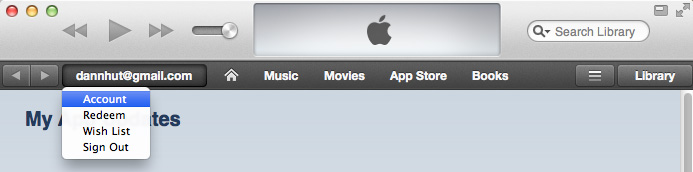
3. Click vào nút Purchase history > See All

4. Tìm hoá đơn nào có app bạn quan tâm, click mũi tên đầu dòng..
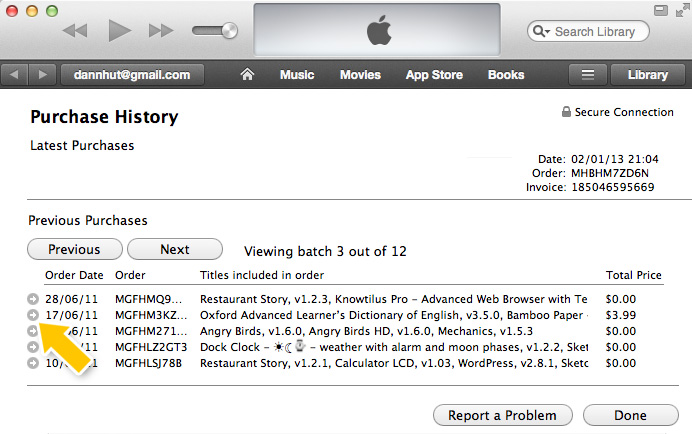
4. Vào cuối cùng là kết quả: các thông tin quan trọng về hoá đơn bạn cần tìm đều nằm ở đây