Apple GarageBand
![]()
Phần mềm biên tập, hoà trộn và áp hiệu ứng âm thanh của Apple (như Adobe Audition)
- Giới thiệu
- Thủ thuật với GarageBand
- Câu hỏi thường gặp
GarageBand - Phần mềm soạn nhạc trên Mac
Unpublished- Category: Apple GarageBand
- Hits: 336
Là người sử dụng Mac, bạn sẽ mặc nhiên sở hữu những bộ phần mềm rất giá trị của Apple, GarageBand là một trong số đó.

- Category: Apple GarageBand
- Hits: 590
Để chinh phục phần mềm biên tập nhạc chuyên nghiệp miễn phí của Apple. Chúng ta sẽ thực hiện 1 thao tác đơn giản nhất là tạo 1 file nhạc đơn giản

- Category: Apple GarageBand
- Hits: 591
Bài đầu tiên tiếp cận GarageBand trên Mac

- Category: Apple GarageBand
- Hits: 548
Chuyên trang phím tắt GarageBand trên Mac

- Category: Apple GarageBand
- Hits: 590
Các thao tác với track trên GarageBand MacOS
Thu âm với Garageband
Unpublished- Category: Apple GarageBand
- Hits: 339
You record sound from a microphone (voice or acoustic instrument, for example) or an electric instrument (such as an electric guitar) connected to your computer, to an audio track.
Record sound to an audio track
- Select the header of the audio or guitar/bass track you want to record to
- Move the playhead to the point in the ruler where you want to start recording.
- Set the metronomeand count-in to hear a steady beat while recording.
- Click the Record button
 in the control bar (or press R) to start recording.
in the control bar (or press R) to start recording. - Start singing or playing your instrument.The recording appears as a new audio region on the track as you record.
- Click the Stop button
 in the control bar (or press the Space bar) to stop recording.
in the control bar (or press the Space bar) to stop recording. -
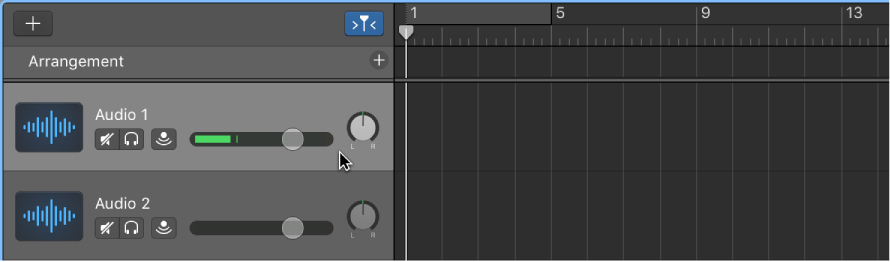

-
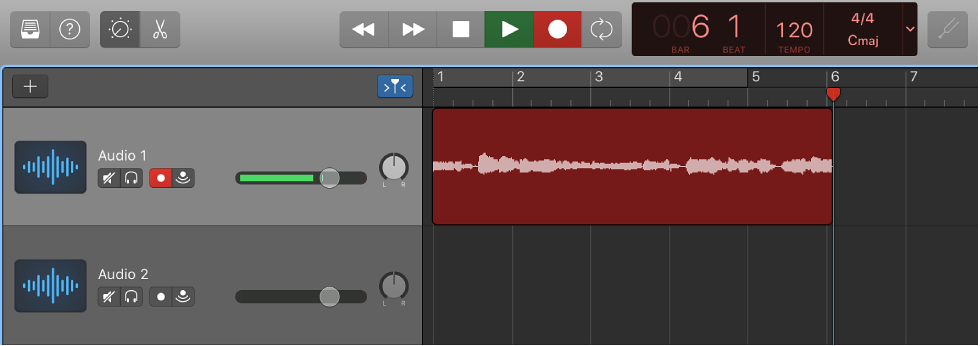

Thu âm với Garageband trên Mac
Unpublished- Category: Apple GarageBand
- Hits: 342
You record sound from a microphone (voice or acoustic instrument, for example) or an electric instrument (such as an electric guitar) connected to your computer, to an audio track.
Record sound to an audio track
- Select the header of the audio or guitar/bass track you want to record to
- Move the playhead to the point in the ruler where you want to start recording.
- Set the metronomeand count-in to hear a steady beat while recording.
- Click the Record button
 in the control bar (or press R) to start recording.
in the control bar (or press R) to start recording. - Start singing or playing your instrument.The recording appears as a new audio region on the track as you record.
- Click the Stop button
 in the control bar (or press the Space bar) to stop recording.
in the control bar (or press the Space bar) to stop recording. -
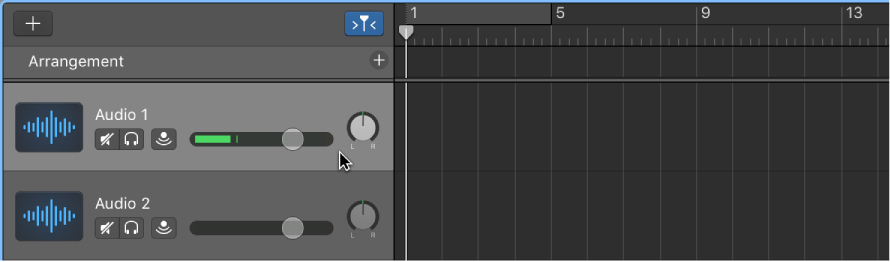

-
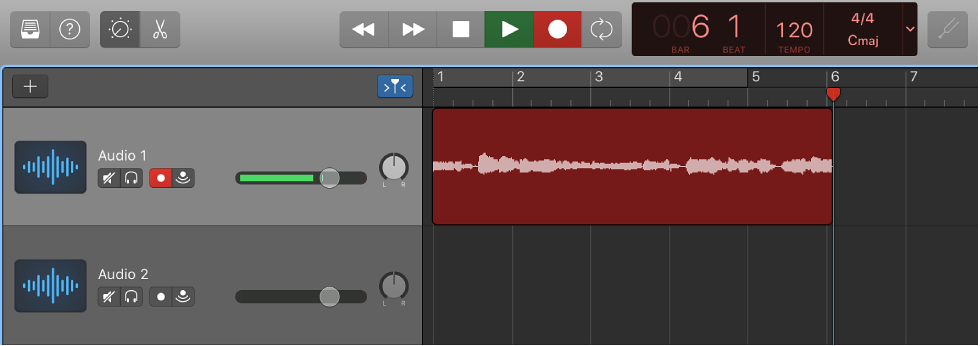

https://support.apple.com/kb/PH24929?locale=en_US&viewlocale=vi_VN

- Category: Apple GarageBand
- Hits: 617
Chuyên trang các câu hỏi về phầm mềm soạn nhạc và biên tập âm thanh chuyên nghiệp của Apple
